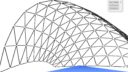Forum Replies Created
-
AuthorPosts
-
aitor Leceta
Participantoh, I didn’t know that. Something to take into account!
it is a pity since this limits the usability of GDL objects controlled with grasshopper.
thanks!aitor Leceta
Participantthe idea was to illustrate that it’s possible to place objects wichs position is somewhat independent of its insertion point. In this case, all the bar´s insertion point`s are at the origin point.
aitor Leceta
Participant+1
aitor Leceta
Participant…
Attachments:
aitor Leceta
Participanta quick exercise…
Attachments:
aitor Leceta
Participantok, I guess I had misunderstood your problem.
But the fact is that you actually can input multiple points to a GDL object with GH connection, independently of the object insertion point. You should use as parameter the coordinates of your sweeping path, in your case two points (x0,y0,z0 and x1,y1,z0)
then, use this object in GH, expose those coordinates parameters and feed them via your GH definition.
Let’s see if I take some time this weekend to demonstrate this graphically.
aitor Leceta
Participanthi,
as Barry says, I think that TUBE is the best command for this work. SWEEP would also be useful, as long as you could modify your structural elements sections along the directrix path, rotating and/or scaling them. -
AuthorPosts