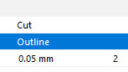Forum Replies Created
-
AuthorPosts
-
Bruce Walker
ParticipantThanks for that. Very useful.
www.brucepwalker.com
https://www.mindmeister.com/65450406AC20 6005 AUS Full & AC 21 3009 NZE Full | Win 10 Pro 64 | Intel i7-7700HQ 2.80GHz | 16 Gb RAM
NVIDIA GeForce GTX 1060 8MbBruce Walker
ParticipantThanks Gergely – I had suspected that was the reason. I take it from your answer that there really is no way for me to achieve what I need. No matter.
It makes me try to think of a use for the REQUEST (“Name_of_Profile”… what use would it be in the 2D / 3D script?
www.brucepwalker.com
https://www.mindmeister.com/65450406AC20 6005 AUS Full & AC 21 3009 NZE Full | Win 10 Pro 64 | Intel i7-7700HQ 2.80GHz | 16 Gb RAM
NVIDIA GeForce GTX 1060 8MbBruce Walker
ParticipantAre there any plans to include gravity tube in the GDL command list?
www.brucepwalker.com
https://www.mindmeister.com/65450406AC20 6005 AUS Full & AC 21 3009 NZE Full | Win 10 Pro 64 | Intel i7-7700HQ 2.80GHz | 16 Gb RAM
NVIDIA GeForce GTX 1060 8MbBruce Walker
ParticipantThe text is still orienting correctly within the context of the label – it’s the label itself that is rotated. You will need to use the LABEL_ROTANGLE (I think) to always keep the text horizontal. Haven’t looked into it myself, but that’s where I’d start.
www.brucepwalker.com
https://www.mindmeister.com/65450406AC20 6005 AUS Full & AC 21 3009 NZE Full | Win 10 Pro 64 | Intel i7-7700HQ 2.80GHz | 16 Gb RAM
NVIDIA GeForce GTX 1060 8MbBruce Walker
ParticipantRoman,
You would create this as a Label subtype, as labels can be attached to objects.
You create your ‘target’ using LINE2, CIRCLE2, and POLY2, as you would any 2D object.
You create your text items using the TEXT2 command (or RICHTEXT2 – but from what you’ve shown, multiple TEXT2 lines should be enough).
You get your data items using the REQUEST command, which can query any parameter in the associated object. E.g. to do one line item:r = REQUEST("ASSOCLP_PARVALUE", "building_type_parameter", name_or_index, type, flags, dim1, dim2, building_type) STYLE 'txtStyle' TEXT2 0, 0, building_typewww.brucepwalker.com
https://www.mindmeister.com/65450406AC20 6005 AUS Full & AC 21 3009 NZE Full | Win 10 Pro 64 | Intel i7-7700HQ 2.80GHz | 16 Gb RAM
NVIDIA GeForce GTX 1060 8MbBruce Walker
ParticipantHere is some sample code I find works. It also accounts for view rotation. ‘txt_font’, ‘txt_size’ and ‘txt’ are parameters:
DEFINE STYLE 'txt1Style' txt_font, txt_size, 5, 0 !View rotation angle rrr = REQUEST ("View_Rotangle", "", angleViewRot) totRot = (SYMB_ROTANGLE + angleViewRot) IF totRot > 360 THEN totRot = totRot - 360 STYLE txt1Style TEXT2 0, 0, txtwww.brucepwalker.com
https://www.mindmeister.com/65450406AC20 6005 AUS Full & AC 21 3009 NZE Full | Win 10 Pro 64 | Intel i7-7700HQ 2.80GHz | 16 Gb RAM
NVIDIA GeForce GTX 1060 8MbBruce Walker
ParticipantNo – same result. There doesn’t seem to be a way to smooth the edges, like you can do with a REVOLVE, without massively increasing the polycount.
www.brucepwalker.com
https://www.mindmeister.com/65450406AC20 6005 AUS Full & AC 21 3009 NZE Full | Win 10 Pro 64 | Intel i7-7700HQ 2.80GHz | 16 Gb RAM
NVIDIA GeForce GTX 1060 8MbBruce Walker
ParticipantThe same vase with a REVOLVE
Attachments:
www.brucepwalker.com
https://www.mindmeister.com/65450406AC20 6005 AUS Full & AC 21 3009 NZE Full | Win 10 Pro 64 | Intel i7-7700HQ 2.80GHz | 16 Gb RAM
NVIDIA GeForce GTX 1060 8MbBruce Walker
ParticipantI gave this a go, but not quite the results I was looking for. I need to reduce the polycount, but still have a smooth appearance. Similar to what a REVOLVE will look like. See attached images.
Attachments:
www.brucepwalker.com
https://www.mindmeister.com/65450406AC20 6005 AUS Full & AC 21 3009 NZE Full | Win 10 Pro 64 | Intel i7-7700HQ 2.80GHz | 16 Gb RAM
NVIDIA GeForce GTX 1060 8MbBruce Walker
ParticipantThanks Péter, I’ll give it a go.
www.brucepwalker.com
https://www.mindmeister.com/65450406AC20 6005 AUS Full & AC 21 3009 NZE Full | Win 10 Pro 64 | Intel i7-7700HQ 2.80GHz | 16 Gb RAM
NVIDIA GeForce GTX 1060 8MbBruce Walker
ParticipantThanks Peter – this is it.
Is there a way to set the material for the whole CPRISM without having to set it for each line (I don’t think so)? With the code you’ve supplied (thank you), a preceding MATERIAL command will only set the top and bottom materials.
Also, the ‘side_material’ listing at the command level seems redundant, as this has to be set for each coordinate line. Am I reading this right?
Attachments:
www.brucepwalker.com
https://www.mindmeister.com/65450406AC20 6005 AUS Full & AC 21 3009 NZE Full | Win 10 Pro 64 | Intel i7-7700HQ 2.80GHz | 16 Gb RAM
NVIDIA GeForce GTX 1060 8MbBruce Walker
ParticipantThe workaround is to switch on/off based on the hotspot’s position. I have used this on a traffic road arrow, where the position of the hotspot determines the type of arrow.
www.brucepwalker.com
https://www.mindmeister.com/65450406AC20 6005 AUS Full & AC 21 3009 NZE Full | Win 10 Pro 64 | Intel i7-7700HQ 2.80GHz | 16 Gb RAM
NVIDIA GeForce GTX 1060 8MbBruce Walker
ParticipantI have a parameter that lets the user choose the display option of an object on the story above – if it’s shown above. If it’s Home Story Only I’d like to hide this parameter.
Given that I can’t test for this, the next option is to test the relationship to the cutting plane.
Thanks Gergely.
Attachments:
www.brucepwalker.com
https://www.mindmeister.com/65450406AC20 6005 AUS Full & AC 21 3009 NZE Full | Win 10 Pro 64 | Intel i7-7700HQ 2.80GHz | 16 Gb RAM
NVIDIA GeForce GTX 1060 8MbBruce Walker
ParticipantThanks Peter. The code works fine now, but there is still the twist at the apex. My library version (which says it’s up to date) is 4550.
Attachments:
www.brucepwalker.com
https://www.mindmeister.com/65450406AC20 6005 AUS Full & AC 21 3009 NZE Full | Win 10 Pro 64 | Intel i7-7700HQ 2.80GHz | 16 Gb RAM
NVIDIA GeForce GTX 1060 8MbBruce Walker
ParticipantI don’t know if Barry’s answer solved the problem, but the ‘7’ defines the rotation axis. Without it, I guess ARCHICAD doesn’t know which way the axis goes if the angle is 0.
www.brucepwalker.com
https://www.mindmeister.com/65450406AC20 6005 AUS Full & AC 21 3009 NZE Full | Win 10 Pro 64 | Intel i7-7700HQ 2.80GHz | 16 Gb RAM
NVIDIA GeForce GTX 1060 8Mb -
AuthorPosts