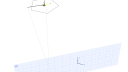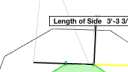Home › Forums › Problems and solutions in GDL › Graphical editing › 3D editable hotspot failure
- This topic has 6 replies, 3 voices, and was last updated 9 years, 11 months ago by
Geoff Briggs.
-
AuthorPosts
-
-
February 25, 2016 at 21:11 #2296
Geoff Briggs
ParticipantHello,
James Murray and I scripted a simple 2D/3D regular polygon object. It is stretchy via three editable hotspots in 2D and 3D. Everything is working fine except for one of the 3D hotspots. When zoomed in close to the opject it appears to fail altogether. But when you zoom way out you can see the edit point is projected onto an editing plane in an illogical location. Is there any way to fix this?Object and image attached.
Thanks.
Geoff Briggs
DeForest Architects
Seattle, USA -
February 26, 2016 at 00:48 #2299
James Murray
ParticipantYes, I have lately seen this regularly though not always, including AC18. I haven’t observed a pattern, but I have seen the behavior in a fresh object consisting of not much more than a single editing hotspot. Geoff’s attachment is a good, simple example of what seems to be a bug.
James M
-
February 26, 2016 at 08:07 #2300
Gergely Fehér
KeymasterHi,
I downloaded the object and tried it many times with all the hotspots and different zooms but could not reproduce this issue. Did it happen on windows or mac or both? Which main versions and builds did you try?
Gergely Fehér
Team Leader, Library Team
GRAPHISOFT SE -
February 26, 2016 at 13:05 #2304
James Murray
Participant -
February 26, 2016 at 21:14 #2308
Geoff Briggs
ParticipantWin 5005
I can change the editing plane to horizontal once the stretch has begun (right click or editing plane grip), after which the stretch is as expected. But it reverts to the weird editing plane for the next edit.
Geoff Briggs
DeForest Architects
Seattle, USA -
February 26, 2016 at 22:40 #2309
Geoff Briggs
ParticipantI fussed with the object by commenting out various hotspot combinations and managed to break both the Side Length hotspots. Restarting AC and I’m back to square one (2 working, one failing).
One thing to note: when the error occurs the 3D origin is mistakenly oriented with Y in the Z direction. You can see this in James’ screen shot.
Geoff Briggs
DeForest Architects
Seattle, USA -
February 26, 2016 at 23:43 #2310
Geoff Briggs
ParticipantAfter further investigation I have discovered this error is not dependent on the location or orientation of the hotspots but is the result of how the object is viewed in the 3D window. In this case, view the polygon from the top and all hotspots work fine. View it from a moderately tilted viewpoint and one or more hotspots may fail. View it from a very shallow angle and the hotspots will surely fail.
Geoff Briggs
DeForest Architects
Seattle, USA
-
-
AuthorPosts
- The forum ‘Graphical editing’ is closed to new topics and replies.