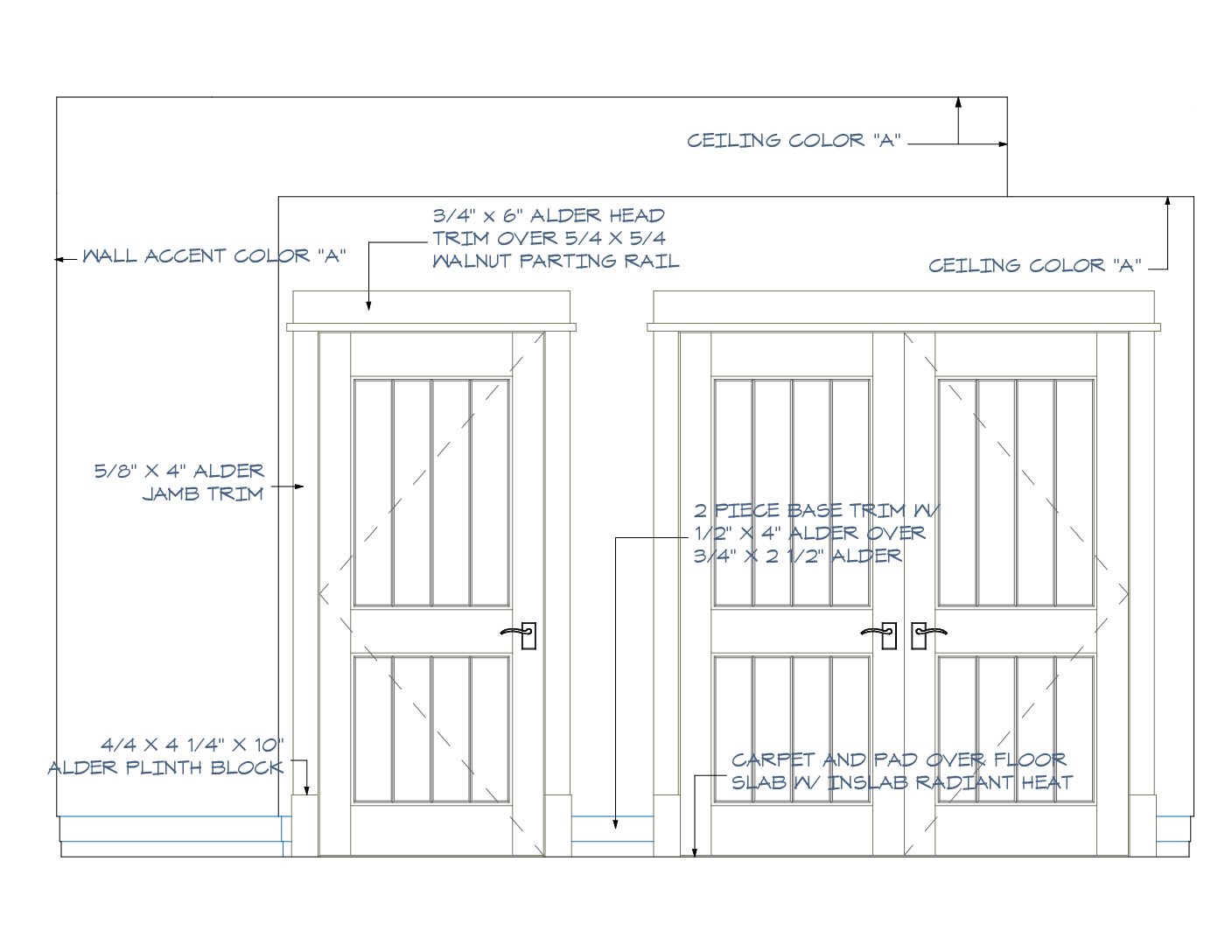Home › Forums › General discussions › Door Call
Tagged: hello
- This topic has 9 replies, 6 voices, and was last updated 6 years ago by
Lingwisyer GC.
-
AuthorPosts
-
-
January 15, 2020 at 20:05 #18512
David Seabury
ParticipantI created a door leaf that I am calling for different door
objects. All has been working fine until I created a double
door. The door leaf comes in as expected for the first call
but on the second call the door swing line is missing. I am
some what stumped. if it comes in on the first call, why wouldn’t
it come in on the second call.Any thoughts?
Thanks in advance
David
Attachments:
-
January 16, 2020 at 01:59 #18514
Barry Kelly
ParticipantI am assuming that swing line is not part of your custom door panel, but created in the door frame object regardless of the door panel used.
If you view the door in 3D and change to wire frame view, is the line there at all.
Maybe hidden inside the door panel thickness?Barry.
Versions 6.5 to 22
Dell XPS- i7-6700 @ 3.4Ghz, 16GB ram, GeForce GTX 960 (2GB), Windows 10
Dell Precision M6800 - i7 4700MQ @ 2.40GHz, 16GB RAM, AMD FirePro M6100 (2GB), Windows 7 64bit -
January 16, 2020 at 11:16 #18515
Koti Deva
ParticipantThank You for giving the valuable information
-
January 16, 2020 at 11:18 #18516
Koti Deva
ParticipantThank You for giving the valuable information. I like your planning and it is looking great. I am also one of the best architect and i impressed with your door design
-
January 17, 2020 at 16:45 #18518
David Seabury
ParticipantBarry
the swing line is part of the call which is what
has me stumped. the pdf shows 2 doors that are called,
a single and a double, the single and the first leaf of the double
have the swing line, but the second leaf of the double door
does not. the swing line is a sub routine in the script
so may be that is where the issue is.Any way your suggestion to add the line in the object doing
the calling should work.Thanks
David
-
January 20, 2020 at 02:15 #18519
Barry Kelly
ParticipantIf the lines are part of the custom door leaf object, then you would rightly expect them to show for the 2nd door if they work for the first one.
But I am wondering if in the process of mirroring (MUL) and relocating for the 2nd door, the lines are somehow being moved from their original position.Barry.
Versions 6.5 to 22
Dell XPS- i7-6700 @ 3.4Ghz, 16GB ram, GeForce GTX 960 (2GB), Windows 10
Dell Precision M6800 - i7 4700MQ @ 2.40GHz, 16GB RAM, AMD FirePro M6100 (2GB), Windows 7 64bit -
January 20, 2020 at 16:27 #18520
David Seabury
ParticipantI thought about that and tested it by calling the leaf with
and addx of 4 feet, not mul statement and the line appeared for
the first object, but not in the following 3 additional calls.Strange indeed.
David
-
January 20, 2020 at 17:18 #18521
Péter Baksa
KeymasterCheck whether the swing lines work with the same transformations as the door leafs. Is there an extra or missing del somewhere before the subroutine call?
Péter Baksa
Library Platform, Software Engineer
GRAPHISOFT SE -
January 24, 2020 at 12:22 #18522
juanca lina
ParticipantGreat information! Thanks for sharing us!
-
February 10, 2020 at 03:42 #18545
Lingwisyer GC
ParticipantHow are you mirroring the door leaf for the double door? Might the swing lines for the second leaf not be mirroring, and hence just get repeated on the same spot as the first? Skip the un-mirrored call and see what happens?
Ling.
AC18-23 AUS 4006
Self-taught, bend it till it breaks.
Win7 | E5620 x 2 | 24GB | K2200
-
-
AuthorPosts
- The forum ‘General discussions’ is closed to new topics and replies.