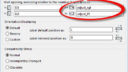Home › Forums › Problems and solutions in GDL › Doors and windows › Opening oversize no longer instantly updating
- This topic has 4 replies, 2 voices, and was last updated 6 years, 11 months ago by
Barry Kelly.
-
AuthorPosts
-
-
March 5, 2019 at 04:08 #4573
Barry Kelly
ParticipantI have noticed that the opening oversize is no longer instantly updating in plan – version 21 & 22.
I must re-build & regenerate at least 2 or 3 times or open the windows settings dialogue and OK for it to update.In previous versions it worked fine.
Attached is a very simple window opening object – created in version 18.
It has a stretchy hotspot on each side that adjusts the opening oversize.
In 18 it works fine.
In 21 & 22 the opening in plan does not update instantly.The solution (not really), is to add a WALLHOLE2 command.
The problem with this is that the WALLHOLE2 does not have a perimeter contour.
The ‘AC_WallContours’ variable (is this still a valid variable in 22?), still controls the internal and external sill lines.
However it does not control the opening side lines – so if my wall has an empty fill, there will be no side lines.So my question is this, are the opening oversize options no longer working as they used to.
Is this a bug or a deliberate change?Barry.
Versions 6.5 to 22
Dell XPS- i7-6700 @ 3.4Ghz, 16GB ram, GeForce GTX 960 (2GB), Windows 10
Dell Precision M6800 - i7 4700MQ @ 2.40GHz, 16GB RAM, AMD FirePro M6100 (2GB), Windows 7 64bit -
March 8, 2019 at 09:35 #4586
Péter Baksa
KeymasterHi Barry,
I forwarded your question to the developers.
Péter Baksa
Library Platform, Software Engineer
GRAPHISOFT SE -
March 8, 2019 at 09:55 #4587
Barry Kelly
ParticipantThank you.
Barry.
Versions 6.5 to 22
Dell XPS- i7-6700 @ 3.4Ghz, 16GB ram, GeForce GTX 960 (2GB), Windows 10
Dell Precision M6800 - i7 4700MQ @ 2.40GHz, 16GB RAM, AMD FirePro M6100 (2GB), Windows 7 64bit -
March 11, 2019 at 09:42 #4595
Péter Baksa
KeymasterThis is a bug, we added it to the list.
You could use wallhole2 and draw the lines yourself. Or re-organize your parameters so that A/B is the wallhole size, and oversize is subtracted from that.Péter Baksa
Library Platform, Software Engineer
GRAPHISOFT SE -
March 11, 2019 at 09:57 #4596
Barry Kelly
ParticipantThanks Péter,
Drawing the end lines works but you don’t have the same control when the automatic wall hole is used.
Yes I can check ‘AC_WallContours’ and draw the lines or not.
But when I have 2 opening butting up next to each other, one with an opening extension because of a connecting column between the windows, and I need the side lines, there is a problem.
Drawing them manually they are either on or off – on in this case because I need the side lines.
With the automatic hole there is no joining line even when the side lines are on.Yes, I could script and control each side line separately, but I really don’t want to.
Hoping this fix will find it’s way into an update soon.
Thanks again.
Barry.
Versions 6.5 to 22
Dell XPS- i7-6700 @ 3.4Ghz, 16GB ram, GeForce GTX 960 (2GB), Windows 10
Dell Precision M6800 - i7 4700MQ @ 2.40GHz, 16GB RAM, AMD FirePro M6100 (2GB), Windows 7 64bit
-
-
AuthorPosts
- The forum ‘Doors and windows’ is closed to new topics and replies.