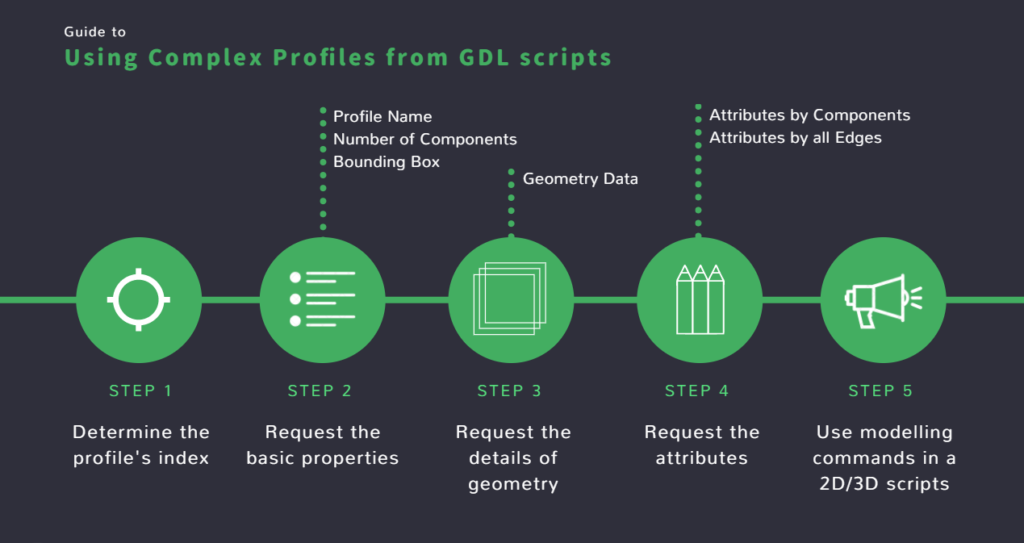Compatibility: introduced in ARCHICAD 21.
From version 21 profiles can be reached from GDL scripts – not just the geometry but the profile’s attributes too. There are no dedicated GDL commands to draw symbols or create models with profiles, but some new commands were introduced for proper profile usage.
Determination of the building material’s index
Using the profile parameter type
<Profile Name="myProfileIdx">
<Description><![CDATA["Profile Type"]]></Description>
<Flags>
<ParFlg_Child/>
</Flags>
<Value>36</Value>
</Profile>
Profile is added as a new parameter type, same as other attributes. Selecting the parameter it shows the usable profiles for the users, and stores the index of the selected profile.
It is possible to limit the possible value set with the values command and a new additional keyword. With this option you can limit the selectable profiles in a specific situation.
VALUES "profile_parameter_name" [ [,] PROFILETYPES_MASK profile_types] [, value_definition1 [, value_definition2, ...]]Directives Used in Parameter Script Only. Details in GDL Reference Guide.
Using the name of a picked profile
-
Knowing our picked profile name we can request the index without adding new type selector parameter.
idx = IND (PROFILE_ATTR, name_string)Note: Whenever possible, store attribute indices (Complex Profiles, Surfaces, etc…) in parameters, because at file merge (hotlinks, copy) the index of attributes can be changed by ArchiCad.
Limitations
Strech zones not available
Strech zones and profile parameters can not be reached from GDL, you’ll always get the original geometry with the requests.
Parameter script limitations
Profile data and geometry is not available from parameter script – as these can be changed in profile manager without running the placed objects parameter scripts.