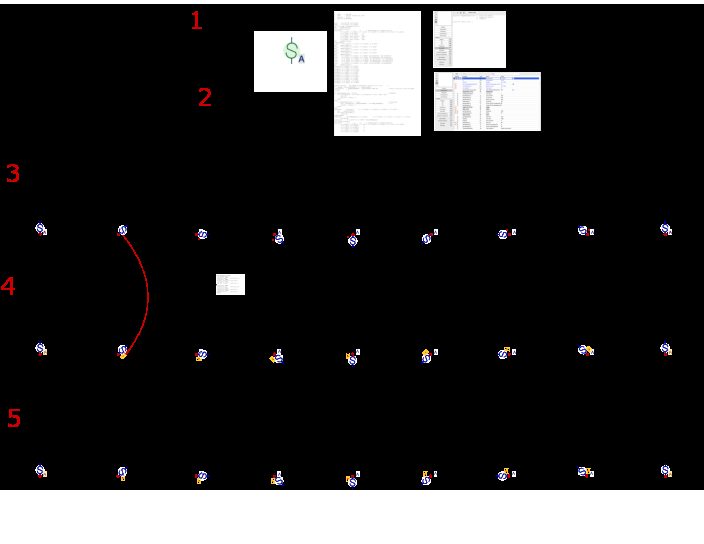Home › Forums › General discussions › To add text to an object and make the text to follow a hotspot and be always hor
Tagged: text, hotspots, always readable
- This topic has 6 replies, 4 voices, and was last updated 6 years, 3 months ago by
Barry Kelly.
-
AuthorPosts
-
-
October 25, 2019 at 23:34 #18314
Ricardo Rodriguez
ParticipantHi There, I’m getting familiar with GDL. I still need to learn a lot but I can make simple objects and understand a bit of the syntax.
but I got stuck here. can somebody help me?
I am trying to make a 2d object.Attachments:
-
October 25, 2019 at 23:59 #18316
Ricardo Rodriguez
Participantthis is the 2d script if it makes it easier
mul2 A/0.201778, B/0.241300
add2 0′-4.7927″, 0′-0.0000″
set line_type lineTypeAttribute_1
pen penAttribute_1
fill fillAttribute_1
poly2_b{5} 5, 2, 0, 3, penAttribute_1, penAttribute_2,
0′-0.0000″, 0′-0.0000″, 3′-3.3701″, 0′-0.0000″, 0′-0.0000″, 3′-3.3701″, 0′-0.0000″,
0′-3.1514″, 0′-4.7500″, 1,
0′-0.0000″, 0′-4.7500″, 900,
0′-0.0000″, 590′-6.6142″, 4001,
0′-0.0000″, 0′-4.7500″, 900,
0′-0.0000″, 590′-6.6142″, 4001
pen penAttribute_3
line_property 0
line2 -0′-1.3887″, 0′-4.1413″, 0′-0.0000″, 0′-4.7500″
pen penAttribute_4
line2 0′-0.0000″, 0′-0.0000″, 0′-0.0000″, 0′-2.0000″
pen penAttribute_3
line2 0′-1.3887″, 0′-5.3587″, 0′-0.0000″, 0′-4.7500″
pen penAttribute_5
line2 0′-0.0000″, 0′-7.5000″, 0′-0.0000″, 0′-9.5000″
pen penAttribute_3
arc2 0′-0.0954″, 0′-3.9021″, 0′-1.9048″, 266.981593756, 359.1456746775
arc2 0′-0.0136″, 0′-3.7963″, 0′-1.7964″, 214.183464956, 269.4104437957
arc2 -0′-0.5250″, 0′-3.4081″, 0′-1.1329″, 139.6717974381, 213.2478509556
arc2 -0′-0.0954″, 0′-5.5979″, 0′-1.9048″, 86.98159375601, 179.1456746775
arc2 -0′-0.0136″, 0′-5.7037″, 0′-1.7964″, 34.18346495604, 89.41044379571
arc2 0′-0.5250″, 0′-6.0919″, 0′-1.1329″, 319.6717974381, 33.2478509556
pen penAttribute_6
hotspot2 0′-0.0000″, 0′-0.0000″
hotspot2 0′-2.0000″, 0′-3.8737″
hotspot2 -0′-1.4724″, 0′-2.7870″
hotspot2 -0′-1.3887″, 0′-4.1413″
hotspot2 0′-0.0000″, 0′-4.7500″
hotspot2 0′-1.3887″, 0′-5.3587″
hotspot2 0′-1.4724″, 0′-6.7130″
hotspot2 -0′-2.0000″, 0′-5.6263″
hotspot2 0′-0.0049″, 0′-7.5000″
hotspot2 0′-0.0000″, 0′-9.5000″
hotspot2 -0′-0.0049″, 0′-2.0000″
hotspot2 -0′-3.6677″, 0′-1.7897″define style{2} “AC_STYLE_1” “Verdana”, textsize /72 * 25.4, 0
r = request (“View_Rotangle”, “”, _angleViewRot)
_totalRotate = (SYMB_ROTANGLE + _angleViewRot) MOD 360 ! Actual rotation of the 2D symbol
_nTrans = 0if iTypeTextRotation = 2 then ! Readable
if (_totalRotate > (90 + EPS) & _totalRotate < (270 + EPS)) then
rot2 180
_nTrans = _nTrans + 1
endif
else
if iTypeTextRotation = 1 then ! Horizontal
rot2 _totalRotate * (SYMB_MIRRORED – not(SYMB_MIRRORED)) ! 1/-1
_nTrans = _nTrans + 1
endif
endif
paragraph “AC_PRG_2″ 2, 0′-0.0000″, 0′-0.0000″, 0′-0.0000″, 2′-11.4331”
pen penAttribute_9
set style “AC_STYLE_1”
firstline
endparagraph
textblock “AC_TEXTBLOCK_2″ 0′-0.0000″, 5, 0′-0.0000″, 3′-3.3701″, 3′-3.3701″, 3′-3.3701”,
“AC_PRG_2″
richtext2 -0′-3.6677″, 0′-1.7897”, “AC_TEXTBLOCK_2″
fill fillAttribute_2
poly2_b{5} 5, 2, 0, 3, penAttribute_7, penAttribute_8,
0′-0.0000″, 0′-0.0000″, 3′-3.3701″, 0′-0.0000″, 0′-0.0000″, 3′-3.3701″, 0′-0.0000″,
-0′-4.7927″, 0′-0.0000″, 1,
-0′-2.5427″, 0′-0.0000″, 1,
-0′-2.5427″, 0′-3.5794″, 1,
-0′-4.7927″, 0′-3.5794″, 1,
-0′-4.7927″, 0′-0.0000”, 1 -
October 28, 2019 at 02:55 #18317
Lingwisyer GC
ParticipantYou want the Richtext to follow a hotspot? Make two overlapping Editable Hotspots, one for the x-axis and one for the y-axis, then set those two values as your x-y values in your Richtext command.
HOTSPOT2 0, 0, unID, text-x, 1 : unID = unID + 1 HOTSPOT2 1, 0, unID, text-x, 2 : unID = unID + 1 HOTSPOT2 -1, 0, unID, text-x, 3 : unID = unID + 1 HOTSPOT2 0, 0, unID, text-y, 1 : unID = unID + 1 HOTSPOT2 0, 1, unID, text-y, 2 : unID = unID + 1 HOTSPOT2 0, -1, unID, text-y, 3 : unID = unID + 1 RICHTEXT2 text-x, text-y, “AC_TEXTBLOCK_2″Ling.
AC18-23 AUS 4006
Self-taught, bend it till it breaks.
Win7 | E5620 x 2 | 24GB | K2200 -
October 29, 2019 at 11:52 #18335
Péter Baksa
KeymasterHi Ricardo,
rotation is always relative to the origin, so first move the origin to the anchor point, rotate, then draw the text at 0,0.
Péter Baksa
Library Platform, Software Engineer
GRAPHISOFT SE -
November 1, 2019 at 18:34 #18345
Ricardo Rodriguez
ParticipantThank you, Peter, that works!! I’m so glad!! It makes sense! I don’t know why I didn’t think about that haha.
-
November 1, 2019 at 22:54 #18346
Ricardo Rodriguez
ParticipantThank you Lingwisyer GC too! but I haven’t been able to make that to work with the hotspot. I am interested in using that in another object. but I don understand yet how it works. I did this (photo attached) what I thought it was supposed to be but it didn’t work. it says text is not a valid parameter :/
Attachments:
-
November 7, 2019 at 02:39 #18352
Barry Kelly
ParticipantThe hotspot as written is not correct.
Also I wouldn’t be using a dash “-” (means subtract), I would use an underscore (“_”).Try this …
HOTSPOT2 0, text_y, unID, text_x, 1 : unID = unID + 1 HOTSPOT2 text_x, text_y, unID, text_x, 2 : unID = unID + 1 HOTSPOT2 -1, text_y, unID, text_x, 3 : unID = unID + 1 HOTSPOT2 text_x, 0, unID, text_y, 1 : unID = unID + 1 HOTSPOT2 text_x, text_y, unID, text_y, 2 : unID = unID + 1 HOTSPOT2 text_x, -1, unID, text_y, 3 : unID = unID + 1 RICHTEXT2 text-x, text-y, “AC_TEXTBLOCK_2″Versions 6.5 to 22
Dell XPS- i7-6700 @ 3.4Ghz, 16GB ram, GeForce GTX 960 (2GB), Windows 10
Dell Precision M6800 - i7 4700MQ @ 2.40GHz, 16GB RAM, AMD FirePro M6100 (2GB), Windows 7 64bit
-
-
AuthorPosts
- The forum ‘General discussions’ is closed to new topics and replies.