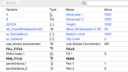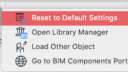Forum Replies Created
-
AuthorPosts
-
David Shorter44
ParticipantMats, I cant visualise what you’re trying to create but have you tried using the new column tool or a complex profile?
These days its better to use an element rather than an object if its possible.
DArchiCAD 4.1-22
MacBook RetinaDisplay
16Gb RAM 500Gb SSD
BIMXdocsDavid Shorter44
ParticipantMats
I have to confess I cheated.
I drew a fill block on the floor plan and saved it as a object.
I created it at the origin to a known size (600×600) using a fill geometry ‘linked to the fill origin.
I then selected it and saved it as an object, opened the object and edited the 2D script.
I can go into more detail if that would help but I’m not sure how much you know.
Let me know if you need more guidance.
Hope this helpsArchiCAD 4.1-22
MacBook RetinaDisplay
16Gb RAM 500Gb SSD
BIMXdocsDavid Shorter44
Participantmissing screenshot attached
Attachments:
ArchiCAD 4.1-22
MacBook RetinaDisplay
16Gb RAM 500Gb SSD
BIMXdocsDavid Shorter44
ParticipantHere is a script, 8 sets the rotation to match the rotation of the object
a/2, b/2 puts the origin of fill at the centre of the object.
pen penAttribute_1
fill fillAttribute_1
poly2_b{5} 5, 2, 0, 8, penAttribute_1, penAttribute_2,
a/2, b/2, 1, 0, 0, 1, 0,
0, 0, 1,
a, 0, 1,
a, b, 1,
0, b, 1,
0, 0, 1the screenshot shows the parameters
ArchiCAD 4.1-22
MacBook RetinaDisplay
16Gb RAM 500Gb SSD
BIMXdocsDavid Shorter44
Participanthi Mats
Just out of interest is the fill symbolic or a real representation of the grill pattern?ArchiCAD 4.1-22
MacBook RetinaDisplay
16Gb RAM 500Gb SSD
BIMXdocsDavid Shorter44
ParticipantDefault parameters (those values set when the object is saved) can always be retrieved
see attached screenshot ‘resetToDefault’Attachments:
ArchiCAD 4.1-22
MacBook RetinaDisplay
16Gb RAM 500Gb SSD
BIMXdocsDavid Shorter44
Participantnow coming through at over 60 and hour
ArchiCAD 4.1-22
MacBook RetinaDisplay
16Gb RAM 500Gb SSD
BIMXdocsDavid Shorter44
ParticipantHi
19 INT
With the door this parameter can be automated using the “Location as” parameter.
You seem to have missed the point here. With the Door the user can automatically pull the name or number (using the “Location as” parameter) from the door to which it is attached. This is not possible with the window BUT it should be. I know the user can enter the value manually but this will only guarantee an error at some point. Automating the association of the window (and door) to its associated zone is an essential requirement. The keywords here are intelligent automation.
Hope this helpsArchiCAD 4.1-22
MacBook RetinaDisplay
16Gb RAM 500Gb SSD
BIMXdocsDavid Shorter44
ParticipantYou can use the Coordinate Dimension 18 from the old version 18 Library. This allows the coordinates to be scheduled. The 19 Object of the same name does not work
Hope this helpsArchiCAD 4.1-22
MacBook RetinaDisplay
16Gb RAM 500Gb SSD
BIMXdocs -
AuthorPosts