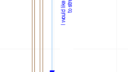Home › Forums › Problems and solutions in GDL › 3D modelling › Object Question
Tagged: learn GDL
- This topic has 2 replies, 3 voices, and was last updated 7 years, 10 months ago by
Bruce Walker.
-
AuthorPosts
-
-
October 31, 2017 at 18:31 #3645
David Hersey
ParticipantHello All. I am fairly new to Archicad so I hope this topic is in the right place. I work for a Log Home Company and I am trying to make some objects to use in our plans. I have attached a picture of a purlin that I have created. (By created I mean I used a complex profile with a beam and converted to a morph then to an object) I need the beam to stretch on one end only and leave the notched end as is. I have attached a picture. Thanks Much, David Hersey
Attachments:
-
November 1, 2017 at 04:49 #3647
Barry Kelly
ParticipantRather than just saving elements as an object you would need to learn to script in GDL so that you can create the elements based on length parameters.
That way you can control what does and doesn’t stretch.
It is a pretty steep learning curve if you want to do anything complex but it is very rewarding.
I have been learning GDL for the last 20 years and I’m still going.Barry.
Versions 6.5 to 22
Dell XPS- i7-6700 @ 3.4Ghz, 16GB ram, GeForce GTX 960 (2GB), Windows 10
Dell Precision M6800 - i7 4700MQ @ 2.40GHz, 16GB RAM, AMD FirePro M6100 (2GB), Windows 7 64bit -
March 29, 2018 at 23:50 #3970
Bruce Walker
ParticipantDavid,
Can you post a 3D image? From what I can tell, this is an excellent object to start your GDL experience. If you post an image, I think I could knock together a part for you to investigate to figure out how this stuff works.
There are two free resources:
1. The GDL Reference Guide, available from the ARCHICAD Help menu. I use this every time I script, as it’s the reference on how all the GDL commands work. Really dry reading, but a really useful reference.
2. GDL Cookbook, a Google search will direct you here. This is an easier read, but is old (2004).There is another worthwhile resource called GDL Handbook by Andrew Watson, but you have to pay for this one. If your company is willing to buy it, it’s worth it (but maybe after you’ve done a couple of objects first).
Jump in! It’s definitely worth it.
Of course, in the meantime, have you tried the log wall option in ARCHICAD? I’m guessing that because you work for a log home company that uses ARCHICAD, you have.
Attachments:
www.brucepwalker.com
https://www.mindmeister.com/65450406AC20 6005 AUS Full & AC 21 3009 NZE Full | Win 10 Pro 64 | Intel i7-7700HQ 2.80GHz | 16 Gb RAM
NVIDIA GeForce GTX 1060 8Mb
-
-
AuthorPosts
- The forum ‘3D modelling’ is closed to new topics and replies.