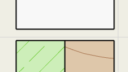Home › Forums › Problems and solutions in GDL › Documentation elements, text handling › Proper project2{4} cut
Tagged: project2
- This topic has 4 replies, 3 voices, and was last updated 5 years, 8 months ago by
Péter Baksa.
-
AuthorPosts
-
-
May 31, 2020 at 17:03 #18839
Lucas Becker
ParticipantHi!
How do you manage to get a proper cut through your element withproject2{4}?
See the attached pic: The one above (method set to3+256+4096) is how far I can get it, below is what I want.Modifier
32for the method is not set, but I still just get a white fill.
The reference manual says:32 addition modifier: use current attributes instead of attributes from 3D
Which makes me assume, if we don’t set it,
project2{4}would honor ourbuilding_materialandsect_attr{2}set in 3d, but that is not the case.Why? What? This command gives me way to much head scratching.
CheersAttachments:
Author of GDL-Sublime
-
June 9, 2020 at 10:29 #18877
Joachim Sühlo
ParticipantI would also be very interested in the answer
GDL Object Developer
b-prisma
MAC OSx 10.14 -
June 10, 2020 at 08:42 #18878
Péter Baksa
KeymasterThis is a bug that we know about, the cut surfaces are treated as an outer surface and projected with cover fills. I can’t say anything about the schedule when will it be corrected, please contact support for information.
There is a rather complicated workaround:
– each piece of the model that has the same building material can be projected using parameters to model only that part, fills overridden with the attributes from a “Building_Material_info” request.
– the visible and overhead parts have to be projected in a separate call, they show correctly only with a full model.
For an example see “CWFrameRegDouble” macro.Péter Baksa
Library Platform, Software Engineer
GRAPHISOFT SE -
June 10, 2020 at 20:59 #18882
Lucas Becker
ParticipantThank you so much for your answer, Péter!
Somehow a “relief” to know it’s a bug.
But good grief! I think I’d rather wait for the bugfix then 😀 (I’m using the complex profiles, so I don’t know what’s actually displayed with the object, which makes the workaround undoable).
Hopefully it doesn’t take too long to fix. Will it be retrofitted into AC 24 (which still got this issue) and 23?Author of GDL-Sublime
-
June 11, 2020 at 09:22 #18883
Péter Baksa
KeymasterWith complex profiles each component can be projected separately in a loop.
I don’t know about the schedule or the target of the fix.Péter Baksa
Library Platform, Software Engineer
GRAPHISOFT SE
-
-
AuthorPosts
- The forum ‘Documentation elements, text handling’ is closed to new topics and replies.