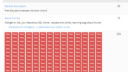Forum Replies Created
-
AuthorPosts
-
Bruce Walker
ParticipantThis is the fourth such custom marker I have seen (with a tail, and text outside the marker head). I wonder if GS can adjust their standard marker to do this?
www.brucepwalker.com
https://www.mindmeister.com/65450406AC20 6005 AUS Full & AC 21 3009 NZE Full | Win 10 Pro 64 | Intel i7-7700HQ 2.80GHz | 16 Gb RAM
NVIDIA GeForce GTX 1060 8MbBruce Walker
ParticipantIt would also be good if the New tag had a number beside it, instead of a copy for every new post.
Attachments:
www.brucepwalker.com
https://www.mindmeister.com/65450406AC20 6005 AUS Full & AC 21 3009 NZE Full | Win 10 Pro 64 | Intel i7-7700HQ 2.80GHz | 16 Gb RAM
NVIDIA GeForce GTX 1060 8MbBruce Walker
ParticipantHi Peter,
Finally got around to trying this out. It works…mostly. There is still one twist near the apex (see attached image). I haven’t delved into the code to figure out why. A promising result, though.
BTW – two corrections to your code: there are two ‘next i’ nestings, and the ‘n’ in the first TUBE command doesn’t work (I replaced with NSP/4).
Attachments:
www.brucepwalker.com
https://www.mindmeister.com/65450406AC20 6005 AUS Full & AC 21 3009 NZE Full | Win 10 Pro 64 | Intel i7-7700HQ 2.80GHz | 16 Gb RAM
NVIDIA GeForce GTX 1060 8MbBruce Walker
ParticipantDavid,
Can you post a 3D image? From what I can tell, this is an excellent object to start your GDL experience. If you post an image, I think I could knock together a part for you to investigate to figure out how this stuff works.
There are two free resources:
1. The GDL Reference Guide, available from the ARCHICAD Help menu. I use this every time I script, as it’s the reference on how all the GDL commands work. Really dry reading, but a really useful reference.
2. GDL Cookbook, a Google search will direct you here. This is an easier read, but is old (2004).There is another worthwhile resource called GDL Handbook by Andrew Watson, but you have to pay for this one. If your company is willing to buy it, it’s worth it (but maybe after you’ve done a couple of objects first).
Jump in! It’s definitely worth it.
Of course, in the meantime, have you tried the log wall option in ARCHICAD? I’m guessing that because you work for a log home company that uses ARCHICAD, you have.
Attachments:
www.brucepwalker.com
https://www.mindmeister.com/65450406AC20 6005 AUS Full & AC 21 3009 NZE Full | Win 10 Pro 64 | Intel i7-7700HQ 2.80GHz | 16 Gb RAM
NVIDIA GeForce GTX 1060 8MbBruce Walker
ParticipantThanks Gergely – it’s because I’m trying to use it in a parameter script. Didn’t get an error because I was doing it in the master script, so thought I’d managed to get around it. But no.
I am trying to do this so I can list the BMat ID of the object in a schedule. How would I go about this otherwise?
www.brucepwalker.com
https://www.mindmeister.com/65450406AC20 6005 AUS Full & AC 21 3009 NZE Full | Win 10 Pro 64 | Intel i7-7700HQ 2.80GHz | 16 Gb RAM
NVIDIA GeForce GTX 1060 8MbBruce Walker
ParticipantThat’s great Peter – thanks for that. I’ll give it a whirl.
www.brucepwalker.com
https://www.mindmeister.com/65450406AC20 6005 AUS Full & AC 21 3009 NZE Full | Win 10 Pro 64 | Intel i7-7700HQ 2.80GHz | 16 Gb RAM
NVIDIA GeForce GTX 1060 8MbBruce Walker
ParticipantThanks Gergely – very helpful. I didn’t think to check the template parameters for a logical setting.
Unfortunately, it turns out that the AC_SectionLineStartOffset parameter will set the start for both ends – I can’t test with a SYMB_MIRRORED to shorten one end and not the other.
Never mind – good to know! Thanks again for your help.
www.brucepwalker.com
https://www.mindmeister.com/65450406AC20 6005 AUS Full & AC 21 3009 NZE Full | Win 10 Pro 64 | Intel i7-7700HQ 2.80GHz | 16 Gb RAM
NVIDIA GeForce GTX 1060 8MbBruce Walker
ParticipantActually, I slept on it, and it occurred to me that all I needed to do was add a parameter to the label of Building Material type. This achieves what I want.
www.brucepwalker.com
https://www.mindmeister.com/65450406AC20 6005 AUS Full & AC 21 3009 NZE Full | Win 10 Pro 64 | Intel i7-7700HQ 2.80GHz | 16 Gb RAM
NVIDIA GeForce GTX 1060 8MbBruce Walker
ParticipantYou’ll have to be more specific in your request, as the D Marker 21 already does this. When using, say, “Door 21,” the A & B values represent the wallhole dimensions, with the frame, leaf dimensions, casings etc being inside that. You can set offset and door undercut values already, and dimension the sill.
Is this not what you were after?
www.brucepwalker.com
https://www.mindmeister.com/65450406AC20 6005 AUS Full & AC 21 3009 NZE Full | Win 10 Pro 64 | Intel i7-7700HQ 2.80GHz | 16 Gb RAM
NVIDIA GeForce GTX 1060 8MbBruce Walker
ParticipantI don’t see how this works, as:
1. The section line is drawn in front of the marker head, so masking fills have no effect (not that I can figure)
2. Even when the masking fill is turned off, the section line goes to the edge of the marker.?? Confused.
Attachments:
www.brucepwalker.com
https://www.mindmeister.com/65450406AC20 6005 AUS Full & AC 21 3009 NZE Full | Win 10 Pro 64 | Intel i7-7700HQ 2.80GHz | 16 Gb RAM
NVIDIA GeForce GTX 1060 8MbBruce Walker
ParticipantI would have thought this was an easy one.
I have compromised, and inserted an ADD2 command to move the head away from the section line end. Not my preference, as this means the marker requires even more space on the sheet, but I can’t figure out how the Built-In Section Marker achieves this.
www.brucepwalker.com
https://www.mindmeister.com/65450406AC20 6005 AUS Full & AC 21 3009 NZE Full | Win 10 Pro 64 | Intel i7-7700HQ 2.80GHz | 16 Gb RAM
NVIDIA GeForce GTX 1060 8MbBruce Walker
ParticipantCan someone from GS help me here? The Built-in Section Marker does this, but I can’t figure out how.
www.brucepwalker.com
https://www.mindmeister.com/65450406AC20 6005 AUS Full & AC 21 3009 NZE Full | Win 10 Pro 64 | Intel i7-7700HQ 2.80GHz | 16 Gb RAM
NVIDIA GeForce GTX 1060 8MbBruce Walker
ParticipantI don’t think this is the array – rather I suspect it would be that you are testing something that should be a length or integer value. Have a look at the line where the error occurs to see if you are mixing two different types.
www.brucepwalker.com
https://www.mindmeister.com/65450406AC20 6005 AUS Full & AC 21 3009 NZE Full | Win 10 Pro 64 | Intel i7-7700HQ 2.80GHz | 16 Gb RAM
NVIDIA GeForce GTX 1060 8MbBruce Walker
ParticipantOne more question: how do you hide the part of the section line that crosses the head (see image)? I’ve had a look at the GS part, but nothing stands out.
Attachments:
www.brucepwalker.com
https://www.mindmeister.com/65450406AC20 6005 AUS Full & AC 21 3009 NZE Full | Win 10 Pro 64 | Intel i7-7700HQ 2.80GHz | 16 Gb RAM
NVIDIA GeForce GTX 1060 8MbBruce Walker
ParticipantThanks – this is exactly what I’m after. Thanks for that.
www.brucepwalker.com
https://www.mindmeister.com/65450406AC20 6005 AUS Full & AC 21 3009 NZE Full | Win 10 Pro 64 | Intel i7-7700HQ 2.80GHz | 16 Gb RAM
NVIDIA GeForce GTX 1060 8Mb -
AuthorPosts