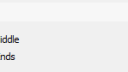Forum Replies Created
-
AuthorPosts
-
Geoff Briggs
ParticipantThis is important to me too. I find the current situation a mess. When the LoD MVO options were introduced I noticed a big difference between the US Lib, which offers three LoDs, and the INT which has five that are very confusing. What’s worse is even with the five levels I cannot achieve the look I want or get doors to match windows.
Given the emergent BIM standards at least three levels is required for most objects. Do we ever need more than that?
I also see that the Library Part Maker tool released to the UK market is set up for three as well, presumably to match the new standards there, but has it’s own MVO panel, which is a shame.
We need a concerted effort to standardize the naming and control scheme while at the same time preserving flexibility as to what sub-elements are included in each LoD. I propose a standardized MVO panel that all objects can utilize. Pair that to a new common UI page in object settings dedicated to LoD that would contain the general (local vs MVO) settings as well as way to assign LoD to specific sub-elements. For example, a window would have assignment options for frame, sash, trim, and sill
Thanks for listening.
Geoff Briggs
DeForest Architects
Seattle, USAGeoff Briggs
ParticipantAfter further investigation I have discovered this error is not dependent on the location or orientation of the hotspots but is the result of how the object is viewed in the 3D window. In this case, view the polygon from the top and all hotspots work fine. View it from a moderately tilted viewpoint and one or more hotspots may fail. View it from a very shallow angle and the hotspots will surely fail.
Geoff Briggs
DeForest Architects
Seattle, USAGeoff Briggs
ParticipantI fussed with the object by commenting out various hotspot combinations and managed to break both the Side Length hotspots. Restarting AC and I’m back to square one (2 working, one failing).
One thing to note: when the error occurs the 3D origin is mistakenly oriented with Y in the Z direction. You can see this in James’ screen shot.
Geoff Briggs
DeForest Architects
Seattle, USAGeoff Briggs
ParticipantWin 5005
I can change the editing plane to horizontal once the stretch has begun (right click or editing plane grip), after which the stretch is as expected. But it reverts to the weird editing plane for the next edit.
Geoff Briggs
DeForest Architects
Seattle, USAGeoff Briggs
ParticipantOK, thanks.
Geoff Briggs
DeForest Architects
Seattle, USAGeoff Briggs
ParticipantI still need to find out if I can determine the marker head end/middle setting and use that in my script. Thanks.
Attachments:
Geoff Briggs
DeForest Architects
Seattle, USAGeoff Briggs
ParticipantOK, I’ll take a closer look. I’ve got my section marker working, finally found a hotspot combo that worked both ways. But again this a bug that needs to be fixed. Thanks.
Geoff Briggs
DeForest Architects
Seattle, USAGeoff Briggs
ParticipantThanks Gergely,
that makes perfect sense.Can you please help with the second part of my question regarding the Marker Head setting. I want to adjust the behavior of the script based on whether the marker head is in the middle or the ends. I have not found a request that returns the state of that setting. Thanks.
Geoff Briggs
DeForest Architects
Seattle, USAGeoff Briggs
ParticipantHi Peter,
I am not seeing any difference in behavior between the two modes in your test object. Maybe I am missing something.Either way the matching hotspot requirement is a bug. What is the possibility that this can be fixed for AC20?
Thanks.
Geoff Briggs
DeForest Architects
Seattle, USAGeoff Briggs
ParticipantHi Gergely,
I have added another editable hotspot to the marker and so need to continue the workaround of adding hotspots to the ELSE end. I do not understand the logic of what is needed. I found one location that works but the hotspot is out in space. Other locations cause my main hotspots to fail. I’d like it to reside somewhere within the “tail” polygon. I’ve attached a MOD so you can see it configured in a way that shows all the editable hotspots. Thanks.Attachments:
Geoff Briggs
DeForest Architects
Seattle, USAGeoff Briggs
ParticipantThanks Barry,
Normally I would agree about using a sliding arrangement for simple on/off but I have reason to use the rotating shape in this instance. And no worries about cleaning up the names and such, I’m just looking for good example to save some trial and error.Thanks again, cheers.
Geoff Briggs
DeForest Architects
Seattle, USAGeoff Briggs
ParticipantHi Gergely,
thank you for your help. The marker works great now. The extra editable hotspots are acceptable.Just to be clear, having the same number of editable hotspots at the ELSE end makes the first two work, even if they control different parameters. Is that correct?
I am thinking of adding a rotating hotspot at the center of the marker line to toggle the Flip parameter. If I do that will I will need another dummy hotspot at the ELSE end?
Thanks again, cheers.
Geoff Briggs
DeForest Architects
Seattle, USAGeoff Briggs
ParticipantHi Gergely,
I think I may have tried something similar. Can you upload your mods for me to examine? Thanks.Geoff Briggs
DeForest Architects
Seattle, USAGeoff Briggs
ParticipantHi Gergely,
James has been helping me add floating text to a section marker. It works well but fails in one circumstance. I will start a new topic in this category so this topic can remain devoted to labels. Thanks.Geoff Briggs
DeForest Architects
Seattle, USAGeoff Briggs
ParticipantOK, thanks.
Geoff Briggs
DeForest Architects
Seattle, USA -
AuthorPosts