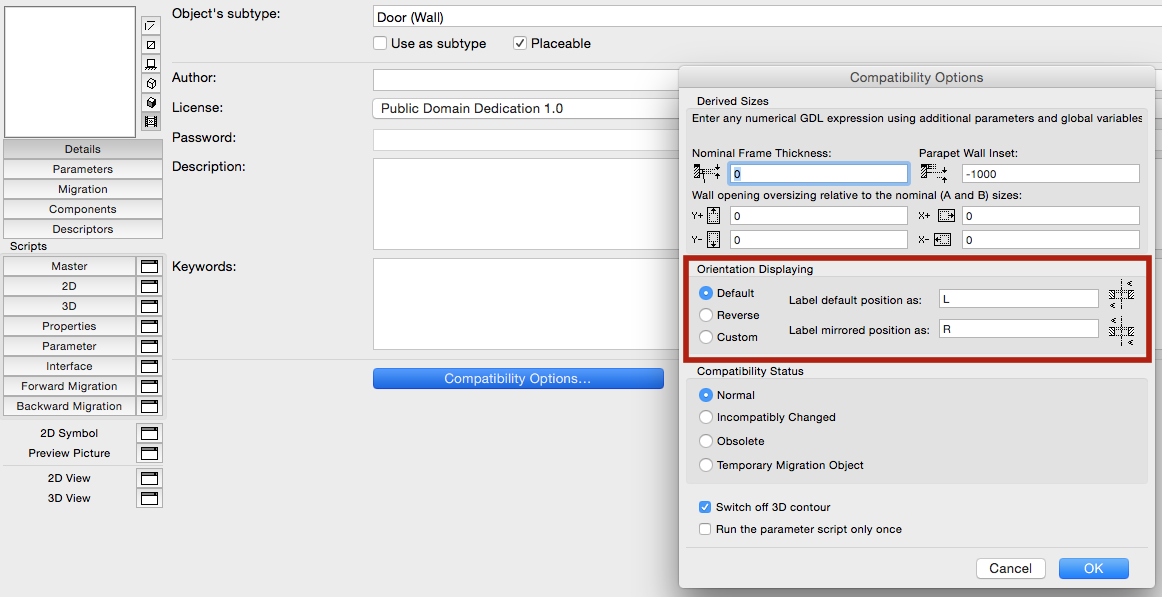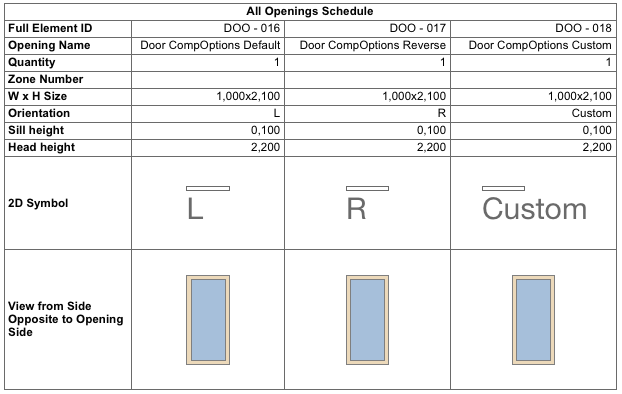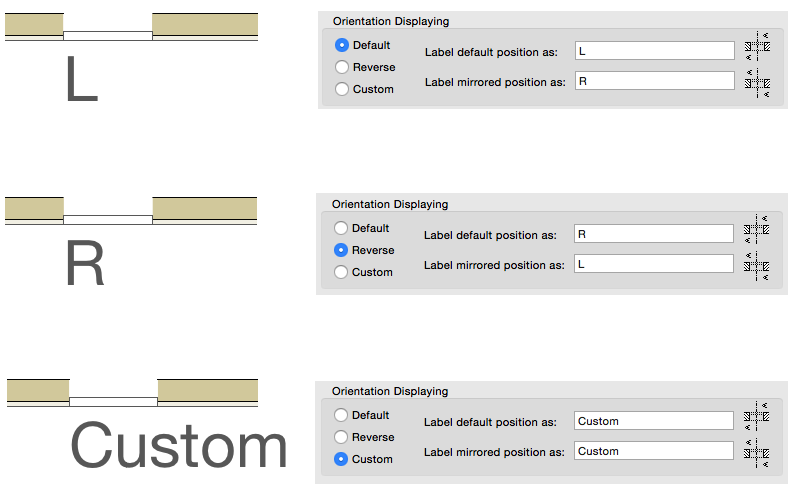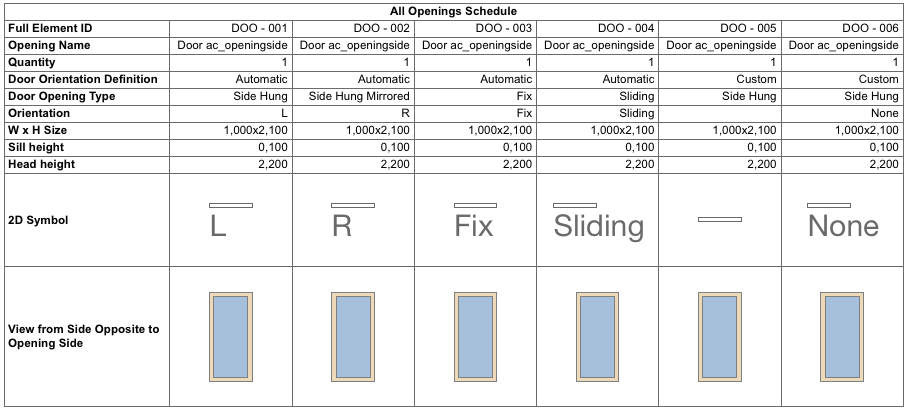There are two ways for setting the Door-Window Orientation:
- using the settings in the Compatibility Options
- using the fix named optional parameter ac_openingside.
The main difference between these methods is that the Opening Option set in Compatibility Options can neither be edited from GDL, nor by the user.
Compatibility Options
The Door-Window Orientation can be set in Compatibility Options to Default, Reverse or Custom. Each library part can only have one type of orientation. The Opening Orientation is visible in the Interactive Schedule.
This information cannot be edited from GDL but can be accessed in the WIDO_ORIENTATION global.
For example in 2D script:
pen gs_pen_2D rect2 -A/2, 0, A/2, gs_frame_thk text2 -A/2, 0, WIDO_ORIENTATION
Using ac_openingside parameter
ac_openingside is a fix named optional string parameter which defines the Door/Window orientation for listing. If this parameter exists in the library part then ARCHICAD will ignore any settings of Compatibility Options/Orientation Displaying.
Using the ac_openingside provides different Opening Orientations for a library part. The Opening Orientation strings values can also depend on GDL parameters, such as "iOpeningType" parameter in the following example. If automatic Opening Orientations are required, they have to be handled in GDL parameterscript.
In the following example the "gs_list_orientationDef_m" parameter with the description of “Door Orientation Definition” is used for providing an option for the user to choose between Automatic and Custom Opening Orientation Definitions.
In the Automatic case the ac_OpeningSide values are set as the Default Orientation in Compatibility Options. If the user needs a Custom Opening Orientation then after choosing the Custom option of the gs_list_orientationDef_m the value of ac_OpeningSide can be set directly.
! iOpeningType parameter controls the Opening Type of the Door
values{2} "iOpeningType" 1, `Side Hung`,
2, `Side Hung Mirrored`,
3, `Fix`,
4, `Sliding`
! gs_list_orientationDef_m parameter controls the way of orientation settings
values{2} "gs_list_orientationDef_m" 0, `Automatic`,
1, `Custom`
! Set orientation in predefined cases (Automatic)
if gs_list_orientationDef_m = 0 then
if iOpeningType = 1 then ! Side Hung
if SYMB_MIRRORED then
ac_OpeningSide = "R"
else
ac_OpeningSide = "L"
endif
else
if iOpeningType = 2 then ! Side Hung Mirrored
if SYMB_MIRRORED then
ac_OpeningSide = "L"
else
ac_OpeningSide = "R"
endif
else
if iOpeningType = 3 then ! Fix
ac_OpeningSide = "Fix"
else ! Sliding
ac_OpeningSide = "Sliding"
endif
endif
endif
parameters ac_OpeningSide = ac_OpeningSide
lock "ac_OpeningSide"
hideparameter "ac_OpeningSide"
else
! Set custom case - the user can set orientation manually
endif
The 2D script seen in Compatibility Options results the following: