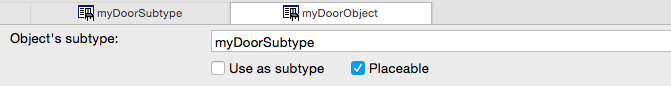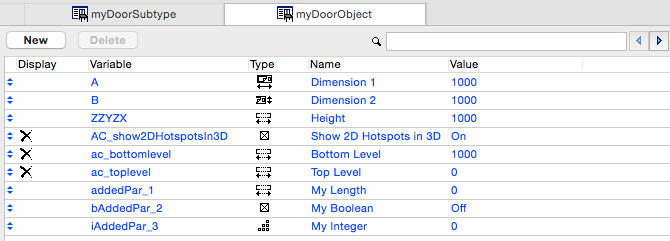ARCHICAD libraries are shipped with predefined standard subtypes, but if you need one of your own, here is a step-by-step tutorial:
1. Create a new object in ARCHICAD
2. in the GDL editor, choose Details tab
3. Choose an ancestor subtype for minimal necessary parameter list set (“Model element” in example)
4. Check in “Use as subtype” option and disable “Placeable” option, still on Details tab
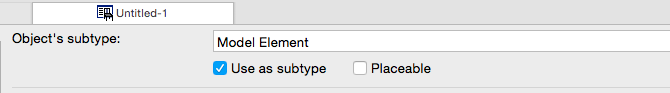
5. Add your own desired parameters to the parameter list of the object:
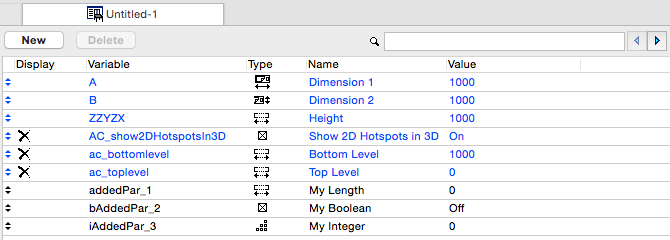
6. Save the object with a convenient name for a subtype (“myDoorSubtype”). Either use the Embedded Library, or save it to a folder on your hardrive. Don’t forget to load the folder into the active libraries afterwards.
Any new object created after this one will have the “myDoorSubtype” listed in the subtype selector control, and if chosen, the new object will inherit the previously added extra parameters as fix, subtype parameters: