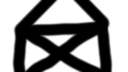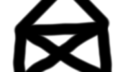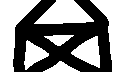Home › Forums › Problems and solutions in GDL › Graphical UI and parameters list › MASK in UI_PICT
Tagged: UI_PICT ALPHA CHANNEL MASK
- This topic has 10 replies, 4 voices, and was last updated 7 years, 1 month ago by
Nader Belal.
-
AuthorPosts
-
-
January 10, 2019 at 10:50 #4434
Vojtěch Janda
Participant -
January 10, 2019 at 11:26 #4437
Péter Baksa
Keymaster -
January 10, 2019 at 17:24 #4440
Vojtěch Janda
ParticipantThank you.
It works. But only with a jpg file. And how do I get the channel to show up in the user interface? With command UI_PICT?Thank you very much
Attachments:
-
January 10, 2019 at 21:02 #4442
Joachim Sühlo
ParticipantYes, UI_PICT with a 1 at the end instead of a 0.
Mask Value = 1
UI_PICT picture_reference, x, y [, width, height [, mask]]GDL Object Developer
b-prisma
MAC OSx 10.14 -
January 11, 2019 at 11:34 #4445
Péter Baksa
KeymasterHi Vojtěch,
I’ve tested it in AC22 and it works for me.
Which AC version are you using?
What do you mean by “The image is saved as a gsm object”?
What is the code to show the images?
Could you attach both the png and the jpg for testing?Péter Baksa
Library Platform, Software Engineer
GRAPHISOFT SE -
January 14, 2019 at 15:03 #4449
Vojtěch Janda
ParticipantHi Péter.
I attach png and pln file.
– I tested it in AC18 (windows and mac) and AC22 (mac). It is the same.
– I paste the image into ArchiCAD and save it as a library object. In this object, I write a 2D description and description of the user interface. (If the image is not part of the object but as the separate object, then everything is fine – See the fourth example)Thank you very much.
Here is the pln file: https://leteckaposta.cz/419529947
Attachments:
-
January 14, 2019 at 15:08 #4452
Vojtěch Janda
Participant -
January 15, 2019 at 10:43 #4457
Péter Baksa
KeymasterThanks, this looks like a bug, I will add it to the list.
There are other ways that you can use an image, no need to save it as gsm:
– add to the embedded library, it will be included in the pln/pla/teamwork file.
– put it in a folder, and add it as a library. Many plan files can access the pictures this way, all users have to have access to the folder.
– use the lp_xmlconverter tool to include an image in the libpart, just like saving as gsm. This works with transparent images (except jpg as ui_pict).Péter Baksa
Library Platform, Software Engineer
GRAPHISOFT SE -
January 15, 2019 at 12:40 #4458
Vojtěch Janda
ParticipantThank you.
I tried the LP_XMLConverter, but this way was easier.
So I will try the convertor again…Is there any video tutorial on LP_ XMLConverter?
Except: https://www.youtube.com/watch?v=wbucx37Leaswhat is meaning the command: “pathOfLP_XMLConverterExecuteable”
Path to the LP_XMLConverter?Thank you
-
January 15, 2019 at 14:25 #4459
Péter Baksa
KeymasterYes, “pathOfLP_XMLConverterExecuteable” is path including the executable, eg. “C:\ArchiCAD 22\LP_XMLConverter.exe”.
I don’t know about any training video on this.Péter Baksa
Library Platform, Software Engineer
GRAPHISOFT SE -
January 28, 2019 at 20:10 #4487
Nader Belal
Participant@Vojtěch Janda
when selecting the file path for conversion, and if you are in a Windows OS environment, just drag the file to the CMD window, it will write the full path and the file name in quotation marks (which is accepted by OS)
-
-
AuthorPosts
- The forum ‘Graphical UI and parameters list’ is closed to new topics and replies.