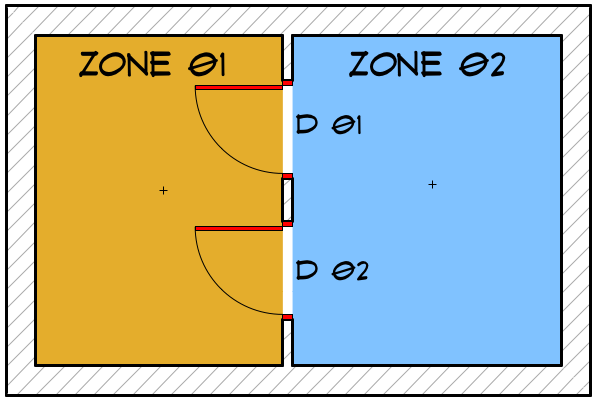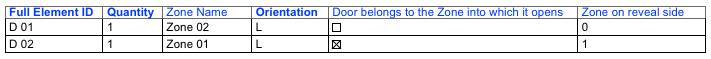To link your doors or windows to existing zones in the schedule, you need to add 2 parameters and a few lines of code to your objects.
The parameters:
- gs_bOpeningToZone (Boolean)
- ac_zone_on_reveal_side (Integer, and should be hidden)
While gs_bOpeningToZone is a user controlled parameter, where the architect can decide whether the zone is on the opening side of the door/window or not, the other parameter should be set automatically, based on the flipped status of the opening and the value of gs_bOpeningToZone parameter.
This can be done with the following code in parameter script:
if WIDO_REVEAL_SIDE exor not(gs_bOpeningToZone) then ac_zone_on_reveal_side = 0 else ac_zone_on_reveal_side = 1 endif parameters ac_zone_on_reveal_side = ac_zone_on_reveal_side
You can download a sample door with this functionality from here.